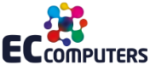A Persistent Threat to Organizational Security
Breached or pilfered passwords pose an enduring challenge to the security of any organization. It’s alarming to note that passwords are the root cause of over 80% of data breaches, making them a top priority for cybersecurity professionals. Hackers frequently exploit stolen, weak, or reused passwords to infiltrate systems and compromise sensitive data.
Despite the persistent threat that passwords represent, they remain an integral part of our digital lives. Biometrics and passkeys have yet to fully replace them, as we rely on passwords for accessing websites, applications, and more. Therefore, organizations are compelled to find a secure means of sharing passwords with their employees while also helping them manage these credentials effectively.
In the current landscape of rampant cybersecurity threats, safeguarding sensitive information has never been more crucial. Properly managing passwords securely is an absolute necessity. Simultaneously, employees are grappling with an ever-increasing number of passwords, with an average of 191 work-related passwords, according to estimates from LastPass.
Given that passwords cannot be eliminated entirely, the question arises: how can organizations securely share them with their employees? A solution that has gained prominence in recent years is the utilization of password managers.
Now, let’s delve into the advantages of using password managers and why they are considered one of the most secure methods for sharing passwords with employees.
The Benefits of Business Password Management Apps
Password managers provide a secure digital vault for safeguarding passwords, with business versions offering the ability to separate work and personal passwords. These tools also come equipped with special administrative functions, ensuring that companies never find themselves in a predicament due to a lost critical password.
Here are some compelling reasons to consider adopting a password manager for enhanced data security:
Centralized Password Management: A primary advantage of password managers is their ability to centralize password management. They discourage employees from using weak or repetitive passwords and from storing them in vulnerable locations. Instead, all passwords are securely stored in an encrypted vault, enhancing security while streamlining the process of securely sharing passwords within a team.
End-to-End Encryption: Leading password managers employ robust encryption techniques to protect sensitive data. Through end-to-end encryption, passwords are transformed into unreadable text when stored and transmitted, making it exceptionally difficult for unauthorized users to access this information. This encryption adds an extra layer of security when sharing passwords with employees, ensuring the confidentiality of data during transmission.
Secure Password Sharing Features: Password managers often feature secure password-sharing capabilities, allowing administrators to share passwords with team members without revealing the actual password. Instead, employees can access the necessary credentials without viewing the characters, ensuring that sensitive information remains protected. This feature is especially valuable during onboarding of new team members and when collaborating on projects that require access to specific accounts.
Multi-Factor Authentication (MFA): Many password managers support multi-factor authentication, a crucial security feature that requires two or more forms of verification before accessing an account. According to Microsoft, MFA can reduce the risk of unauthorized access by a significant 99.9%, making it an essential addition for businesses seeking to bolster password security, particularly when sharing sensitive information with employees.
Password Generation and Complexity: Password managers often include built-in password generators that create strong, complex passwords that are highly resistant to hacking. When sharing passwords with employees, employers can employ these generated passwords, ensuring that employees utilize robust and unique passwords for each account. This practice mitigates the common pitfalls of weak passwords and password reuse, thereby reducing the risk of security breaches.
Audit Trails and Activity Monitoring: Many password managers offer valuable monitoring features that enable the tracking of user activity and access history. Admins can keep a close eye on who accessed specific passwords and when, providing transparency and accountability within the organization. The audit trail proves invaluable in identifying any suspicious activities and taking prompt action to maintain the security of shared passwords.
Secure Sharing with Third Parties: Password managers facilitate secure methods for sharing credentials with third-party collaborators or contractors, allowing companies to grant these external entities limited access to specific passwords without compromising overall security. This feature proves particularly advantageous for businesses engaged with external agencies or freelancers on various projects, ensuring that control over passwords remains within the organization, even in the event that the sole employee with access leaves.
Ready to Try a Password Manager at Your Office?
In conclusion, password managers provide a secure and convenient solution for sharing passwords with employees, offering indispensable tools for businesses seeking to fortify their cybersecurity posture. By adopting password managers, organizations can not only protect their sensitive information but also foster a culture of security awareness among employees. Investing in password management solutions represents a proactive step towards the safeguarding of valuable data.
If you require assistance in implementing a password manager to enhance your organization’s security, feel free to reach out to us today to schedule a discussion. Your data security is our top priority, and we’re here to help you achieve it.