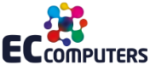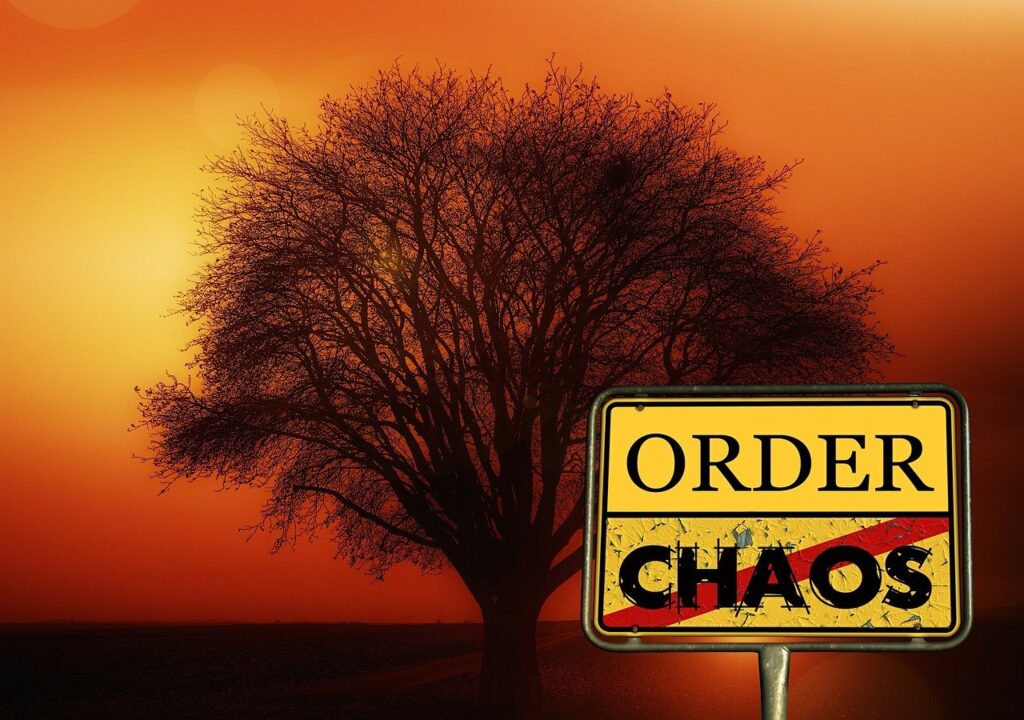A Step-by-Step Plan to Declutter Your Online World and Boost Productivity
In the age of digital immersion, our lives are intricately interwoven with the vast expanse of the online world. From emails and photos to documents and apps, our devices serve as repositories for a wealth of information. Confronted with the daunting prospect of an overflowing inbox or an app library that seems never-ending, it’s easy to succumb to a sense of digital overwhelm.
As we embark on a new year, now is the opportune moment for a digital overhaul. Transforming your digital space into a clean and well-organized environment not only enhances productivity but also alleviates stress. Here are some practical tips to guide you through the process of decluttering your digital realm.
1. Initiate with a Digital Inventory
Before delving into the decluttering process, take a moment to assess your digital landscape. Conduct an inventory of your devices, accounts, and digital files. Understanding the scope of what you possess serves as the foundational step towards effective decluttering.
2. Concentrate on High-Traffic Digital Spaces
Rather than attempting to declutter everything simultaneously, start with the digital spaces you frequent the most. Direct your attention to areas such as email, cloud storage, and social media platforms, where digital clutter tends to accumulate and can impact your overall performance and well-being. Additionally, prioritize decluttering your primary devices, such as smartphones, laptops, or tablets, for an immediate impact on your daily life.
3. Organize Files and Folders
To declutter effectively, focus on organizing your files and folders. Establish a systematic file organization structure, employing clear and intuitive folder names while logically categorizing your files. Implement color coding for swift identification of specific subjects, making document retrieval more efficient. Eliminate unnecessary files by deleting or archiving them, and safeguard important data through backup services.
4. Tidy Up Your Email Inbox
The email inbox often serves as a source of stress and distraction. To declutter, consider the following:
- Unsubscribe from newsletters or promotional emails that are irrelevant.
- Utilize filters or labels to categorize emails by sender, subject, or priority.
- Archive or delete old and irrelevant emails.
- Create folders or labels for the current year, quarter, or month to organize emails.
- Refresh your email signature with updated information.
5. Streamline Your Social Media
While social media facilitates connection, it can also contribute to digital clutter. To declutter your social media presence:
- Delete or deactivate unused accounts.
- Unfollow or mute accounts that don’t add value.
- Clear message inboxes of spam or unwanted messages.
- Delete or archive posts and photos you no longer wish to keep.
- Adjust privacy and notification settings according to your preferences.
6. Review Subscriptions
Review and cancel any subscriptions for services you no longer use, whether they be streaming services, membership sites, cloud services, or mobile apps. This not only streamlines your digital environment but can also save you money.
7. Assess and Remove Unused Apps
Unused apps can clutter your device and drain its resources. Evaluate your apps and delete those seldom used, keeping only the essential ones for optimal device performance. Update retained apps to ensure security.
8. Declutter Your Desktop and Downloads Folder
A cluttered desktop and downloads folder can impede productivity. Organize files into appropriate folders and clear your desktop to create a distraction-free workspace, potentially speeding up your computer.
9. Safeguard Your Digital Identity
Review your online accounts, deleting any unused ones and updating passwords for enhanced security. Consider employing a reputable password manager to fortify your online security.
10. Evaluate Digital Habits
Reflect on your digital habits, identifying and limiting time-wasting activities. Set boundaries for social media use and prioritize meaningful online interactions.
11. Implement Digital Detox Days
Designate specific days for a digital detox, disconnecting from screens to engage in physical activities and spend quality time with loved ones. Regular digital detox sessions contribute to mental well-being.
12. Streamline Notifications
Excessive notifications can be overwhelming and distracting. Customize app notifications to allow only essential alerts, minimizing interruptions and enhancing focus.
13. Harness Digital Tools
Leverage productivity apps and tools, such as project management apps, note-taking tools, and calendars, to streamline tasks and boost efficiency.
14. Practice Regular Maintenance
Recognize that digital decluttering is an ongoing process, not a one-time task. Schedule regular maintenance sessions to keep your digital life organized and clutter-free.
In Need of Data Management Solutions?
Cheers to stepping into the new year with a clear and focused mind, accompanied by a well-organized digital life. If you require assistance in managing your data, we offer effective solutions for data storage, backup, and management. Reach out to us today to schedule a chat and get started on your digital decluttering journey.