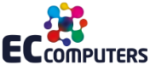The Rise and Risks of Browser Extensions
In today’s digital landscape, browser extensions have proliferated, becoming nearly as ubiquitous as mobile applications. With Google Chrome alone boasting a staggering 176,000 extensions, users have access to a plethora of tools promising enhanced functionality and personalized browsing experiences.
While these extensions offer convenience and versatility, they also introduce significant risks to online security and privacy. In this article, we’ll explore the allure of browser extensions alongside the perils they present, providing insights into safeguarding your digital presence.
Navigating the Complexities of Browser Extensions
Browser extensions, celebrated for their ability to extend browser capabilities and tailor user experiences, are often installed with ease. However, this convenience comes with inherent security vulnerabilities that users must navigate.
The Dangers Lurking Behind Convenience
Privacy Intrusions
Many browser extensions request extensive permissions, potentially compromising user privacy by accessing sensitive information such as browsing history or keystrokes. Users often grant permissions without fully understanding the implications, inadvertently exposing themselves to privacy breaches.
The Shadow of Malicious Intent
While some extensions are developed with genuine intentions, others conceal malicious code designed to exploit users for financial gain or other nefarious purposes. These rogue extensions may inject unwanted ads, track user activities, or distribute malware, making it challenging for users to discern between legitimate and malicious software.
Unmaintained Extensions: A Security Hazard
Outdated or abandoned extensions pose significant security risks, as they may contain unresolved vulnerabilities that hackers can exploit to gain access to user browsers or compromise entire systems. Without regular updates and security patches, these extensions become liabilities rather than assets.
Phishing and Social Engineering Tactics
Malicious extensions often employ phishing attacks and social engineering tactics to deceive users into divulging sensitive information. By creating fake login pages or mimicking popular websites, these extensions trick unsuspecting users into compromising their usernames, passwords, and other confidential details.
Impact on Browser Performance
Certain extensions, due to poor coding or unnecessary features, can significantly impact browser performance, resulting in subpar user experiences characterized by system slowdowns, crashes, or freezing. Users may unwittingly sacrifice performance for perceived benefits offered by extensions.
Securing Your Digital Haven: Best Practices
1. Source Extensions from Official Marketplaces
Download extensions exclusively from official browser marketplaces affiliated with reputable developers like Google or Microsoft. These platforms implement stringent security measures to mitigate the risk of encountering malicious software.
2. Scrutinize Permissions
Before installing an extension, carefully review the permissions it requests, exercising caution if it seeks access to unusual data unrelated to its core functionality. Limit permissions to only what is essential to mitigate potential privacy and security risks.
3. Keep Extensions Up to Date
Regularly update browser extensions to ensure the latest security patches are applied. Developers release updates to address vulnerabilities and enhance security; neglecting updates increases susceptibility to exploitation.
4. Prune Unnecessary Extensions
Limit the number of installed extensions to reduce the potential attack surface. Regularly assess and uninstall unused or redundant extensions to maintain a lean and secure browsing environment.
5. Employ Security Software
Utilize reputable antivirus and anti-malware software to augment browser security, detecting and removing threats that may evade traditional defences.
6. Stay Informed
Educate yourself about potential risks associated with browser extensions, understanding the permissions granted and recognizing common tactics employed by malicious software. Knowledge is a powerful tool in mitigating security threats.
7. Report Suspicious Activity
If you encounter a suspicious extension, report it to the official browser extension marketplace and your IT team promptly. Proactive reporting enables swift action to protect users from potential threats.
8. Regularly Audit Your Extensions
Conduct routine audits of installed extensions, removing any deemed unnecessary or potentially risky. Maintaining a vigilant stance towards extension management is integral to bolstering online security.
Seek Expert Guidance for Comprehensive Cybersecurity
While browser extensions are just one facet of online security, safeguarding your digital assets requires a multifaceted approach. From phishing prevention to endpoint protection, comprehensive cybersecurity measures are essential.
Don’t leave your defences to chance; let us assess your cybersecurity posture and provide proactive solutions for robust protection. Contact us today to schedule a consultation and fortify your digital defences.