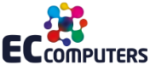When a Windows Update Opens the Door to Ransomware
Picture yourself diligently working on your computer when suddenly a Windows update prompt appears on your screen. Instead of brushing it off, you decide to take the responsible route to ensure the security of your device. However, little did you know that this seemingly legitimate update would become a gateway for ransomware to infiltrate your system—a cybersecurity nightmare come to life.
The ever-evolving world of cybercrime constantly spawns new methods of infiltrating systems and wreaking havoc. One such menacing threat that has recently surfaced is the “Big Head” ransomware, which adds an extra layer of deception by posing as a Windows update. In this article, we delve into the intricacies of the Big Head ransomware, exposing its cunning tactics and offering insights on how you can shield yourself from falling victim to such malicious attacks.
Unveiling the Big Head Ransomware Deception
Ransomware attacks have garnered notoriety for their ability to encrypt files, rendering them inaccessible until a ransom is paid to the attackers. However, Big Head ransomware takes this treacherous game to a whole new level. This malevolent attack disguises itself as a Windows update, employing a façade that is disconcertingly convincing.
Big Head ransomware employs a devious ruse, presenting victims with a counterfeit Windows update alert. Crafted with precision, this fraudulent alert is designed to dupe users into believing that their computer is undergoing a legitimate Windows update. It might manifest as a popup window or a seemingly legitimate system notification.
The deception, however, goes even further. The ransomware cunningly employs a forged Microsoft digital signature, adding an aura of authenticity to the deceitful update message. This layer of credibility makes it exceedingly challenging for users to discern the true nature of the threat.
Unbeknownst to the victim, they unwittingly download and execute the ransomware onto their system, believing it to be a legitimate Windows update. From there, the ransomware proceeds to encrypt the victim’s files, leaving them with a chilling demand for a ransom payment in exchange for the elusive decryption key.
By 2031, it is expected that ransomware attacks will strike every two seconds, underscoring the urgency of fortifying your digital defenses.
Shielding Yourself from Big Head Ransomware and Its Kin
As cyber threats continue to grow in sophistication, it is imperative to proactively safeguard your data and systems. Below, we outline strategies to protect yourself from ransomware attacks like Big Head:
1. Keep Software and Systems Updated
While updating your computer is a recommended security practice, it becomes a bit tricky in the face of Big Head ransomware’s mimicry of Windows updates. To mitigate this risk, automate your Windows updates through your device or a trusted IT provider. This approach increases your chances of distinguishing unexpected fake updates.
2. Verify the Authenticity of Updates
Before installing any software update, always verify its authenticity. Genuine Windows updates will come directly from Microsoft’s official website, your IT service provider, or Windows Update settings. Exercise caution with unsolicited update notifications, especially those received via email or from unfamiliar sources.
3. Back Up Your Data
Regularly back up your critical files using external storage devices or secure cloud backup services. In the unfortunate event of a ransomware attack, having backup copies becomes your lifeline, allowing you to restore your files without succumbing to ransom demands.
4. Employ Robust Security Software
Install reputable antivirus and anti-malware software on your computer. These programs serve as essential guardians, capable of detecting and blocking ransomware threats, thus fortifying your system’s defences.
5. Educate Yourself and Others
Stay informed about the latest ransomware threats and tactics. Educate yourself, your colleagues, and family members about the dangers of clicking on suspicious links and downloading attachments from unknown sources.
6. Implement Email Security Measures
Ransomware often spreads through phishing emails. Implement robust email security measures and exercise caution when encountering email attachments or links from unfamiliar senders.
7. Activate Firewall and Network Security
Enable your computer’s firewall and employ network security solutions to thwart unauthorized access to your network and devices.
8. Disable Auto-Run Features
Configure your computer to disable auto-run functionality for external drives, which can help prevent ransomware from spreading via infected USB drives.
9. Exercise Caution with Pop-Up Alerts
Exercise prudence when encountering pop-up alerts, especially those urging you to download or install software. Verify the legitimacy of such alerts before taking any action.
10. Monitor Your System
Keep a watchful eye on your computer’s performance and be vigilant for any unusual activities, such as unexpected system slowdowns, file changes, missing files or folders, or your PC’s processor seemingly active when you’re not using it.
11. Have a Response Plan
In the unfortunate event of a ransomware attack, have a well-defined response plan in place. Know how to disconnect from the network, report the incident to your IT department or a cybersecurity professional, and strive to avoid paying the ransom if feasible.
Seeking a Cybersecurity Audit?
Don’t leave the lurking unknown threats unaddressed within your system. A cybersecurity audit can shed light on vulnerabilities and bolster your network security. To take this proactive step toward ensuring your digital safety, reach out to us today to schedule a consultation.