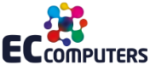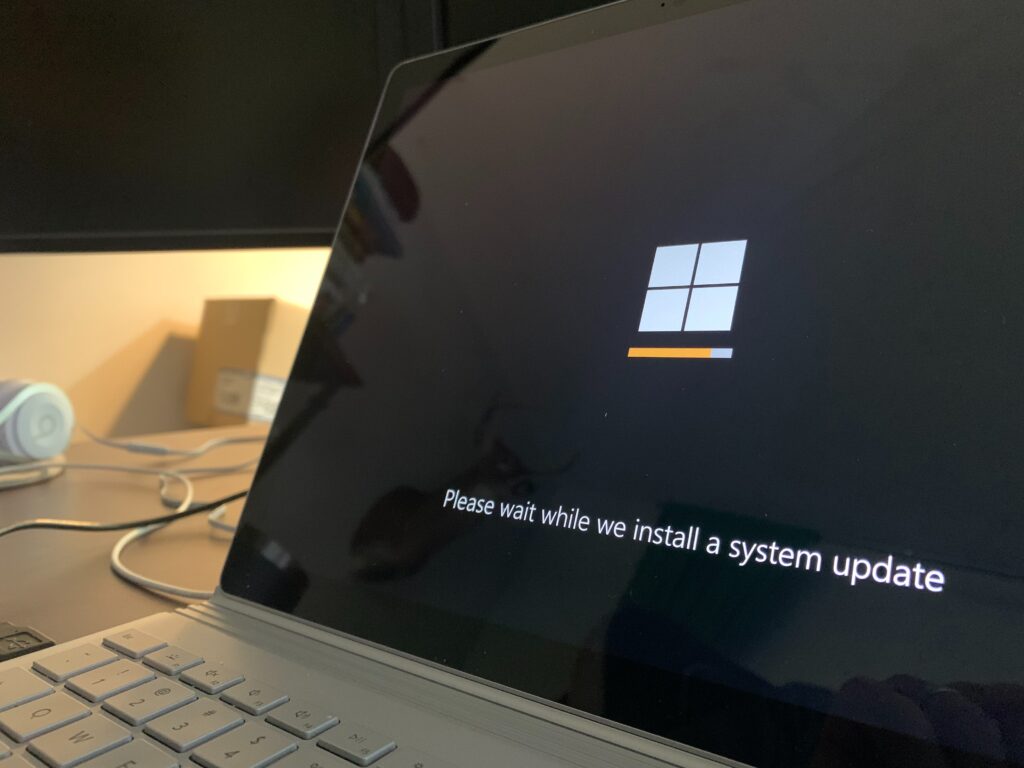Windows 11’s Personalized Revolution
In a world where technology is in a constant state of flux, Microsoft takes its place at the forefront, consistently pushing the boundaries of innovation. Their commitment to excellence shines through in the latest Windows 11 update, which is more than just an upgrade – it’s a quantum leap into the future of computing. Microsoft proudly proclaims it as “The most personal Windows 11 experience.”
Let’s dive into some of the standout features that make this update truly remarkable.
Microsoft Copilot: Your Creative Genius Companion
At the heart of the fall Windows 11 update lies the extraordinary Microsoft Copilot, an AI-driven marvel that transforms your PC into a personal assistant of unparalleled intelligence. Whether you need help summarizing a web page, switching to a soothing dark mode, or creating a custom image for your social media endeavours, Microsoft Copilot is your reliable go-to solution.
Integrated seamlessly into the Windows 11 experience, Copilot offers real-time suggestions and turns your creative visions into reality effortlessly. Simply ask it what you need, and watch in awe as this AI engine springs into action.
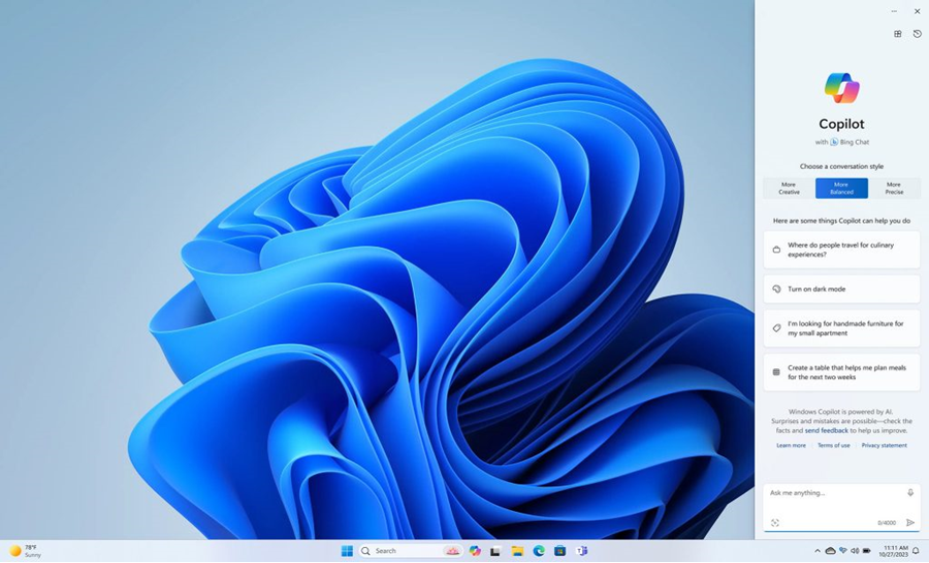
Image credit: Microsoft
Revamped Apps (Paint, Snipping Tool, Clipchamp & More)
Have you ever wished that your Windows apps could do more? Your wishes have been granted in this update, where the Snipping Tool is just one of the many beneficiaries of AI-powered enhancements. Expect new capabilities in Paint, Clipchamp, and Photos, which can now generate unique images from text prompts and style them to your heart’s desire. The Cocreator tool in Paint makes igniting your creativity a breeze, as it swiftly generates an image that you can further edit within the same app.
Microsoft Clipchamp, one of the most user-friendly video creator tools around, now lets you effortlessly drag in your assets and clips. A simple click sets the AI engine in motion to craft a remarkable video for you. The new Clipchamp Auto Compose feature can recommend scenes, make edits, and weave a narrative based on your inputs.
Effortless Data Migration with Windows Backup
The prospect of moving your digital life from one computer to another has always been a daunting task, often taking hours and carrying the risk of overlooking something important. Enter the new Windows Backup feature, designed to simplify this process. Select your backup options and folders, and when you’re ready to make the move, it’s a straightforward process to restore your new PC from a previously backed-up one.
Microsoft Edge: A Speedier and Safer Browsing Experience
Microsoft Edge receives a significant overhaul with a focus on speed, responsiveness, and security. The Edge Secure Network feature grants you more gigabytes, increasing user storage from 1GB to a generous 5GB. This function encrypts your internet connection, ensuring the security of your data. Think of Edge Secure Network as your personal VPN, offering extra online security and providing a shield against phishing link breaches, especially useful for businesses.
Save Energy and Preserve Battery Life
A feature called Adaptive Dimming is a unique addition to this update. It gradually dims your screen when it senses your attention wandering, resulting in energy savings and enhanced focus. This feature is powered by PC sensors and is more common in newer computers. Two other sensor-driven features, Wake on Approach and Lock on Leave, provide added convenience.
A More Personalized Windows 11 Experience
Beyond the technical innovations, this update introduces a more personal touch to the Windows 11 user experience. Tailored to individual preferences, Windows 11 becomes an extension of your identity, offering personalized themes, custom widgets, and intelligent assistants that make every interaction feel curated and intuitive. It truly transforms your operating system into a reflection of your unique personality.
Other Exciting Enhancements
Windows 11 is bursting with exciting features. Here are a few more innovations waiting to be explored:
- Copilot in Microsoft Shopping: Find what you need quickly while shopping online, with Bing providing tailored recommendations based on your requests.
- Content Credentials: Add an invisible digital watermark to your AI-generated images in Bing using cryptographic methods to tag your work.
- Bing Chat Enterprise Updates: Boost work creativity and enjoy multimodal visual search, finding information using only images.
- DALL.E 3 Model from Open AI: Utilize the Image Creator in Bing, powered by the upgraded DALL.E 3 model, to render images from text prompts that are sure to impress.
Unleash the Power of Microsoft Products
Microsoft has long been a leader in work productivity tools, and if you’re still operating as if it’s 2020, it’s time for an upgrade. Empower your employees with the right apps and watch their efficiency soar. We’re here to support you with Microsoft 365, Windows 11, and a range of solutions. Our experts are ready to guide you, ensuring you gain a competitive edge. Schedule a chat with us today and step confidently into the future of computing.